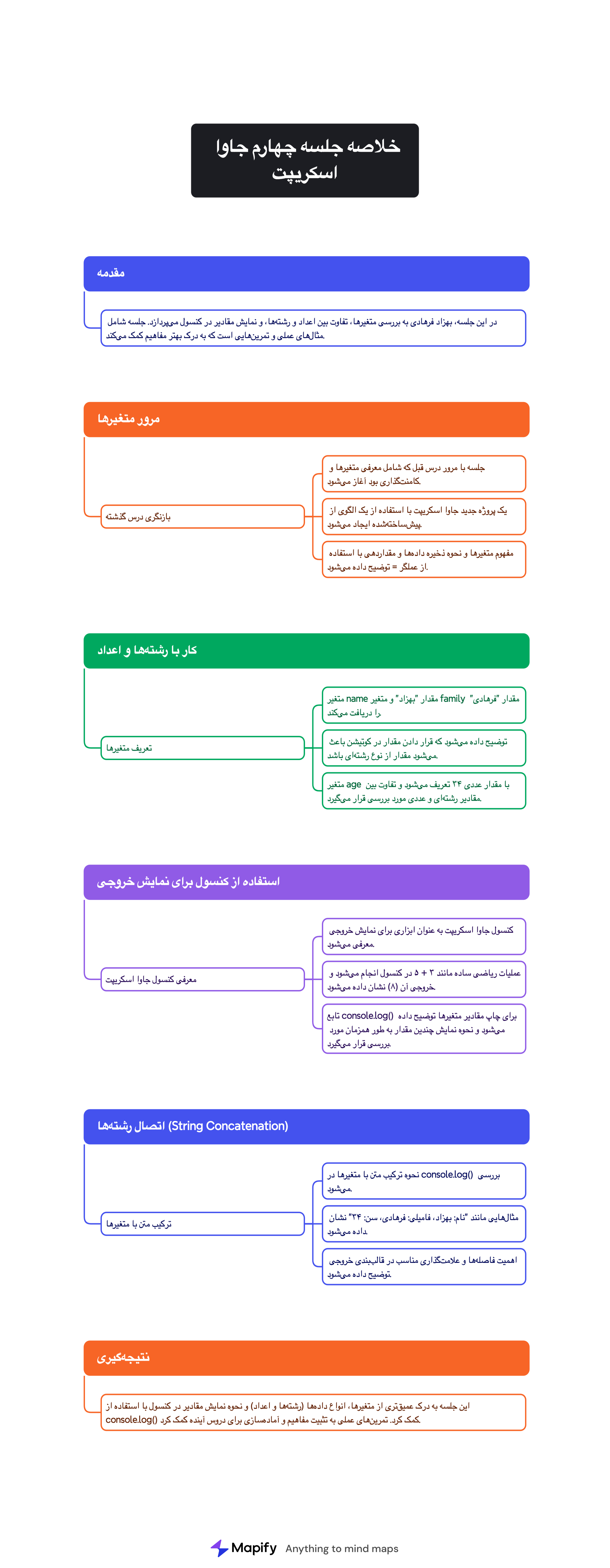خلاصه جلسه چهارم جاوا اسکریپت
مقدمه
در این جلسه چهارم از مجموعه آموزش جاوا اسکریپت، بهزاد فرهادی روی متغیرها، تفاوت بین اعداد و رشتهها، و نمایش مقادیر در کنسول تمرکز میکند. این جلسه شامل مثالهای عملی، تمرینها و یک سناریوی کوچک بازی برای درک بهتر مفاهیم است.
موضوعات اصلی مطرحشده
۱. مرور متغیرها
- جلسه با مرور درس قبل که شامل معرفی متغیرها و کامنتگذاری بود، آغاز میشود.
- یک پروژه جدید جاوا اسکریپت با استفاده از یک قالب از پیشساختهشده ایجاد میشود.
- مفهوم متغیرها توضیح داده میشود، از جمله نحوه ذخیره دادهها و مقداردهی با استفاده از عملگر
=.
۲. کار با رشتهها و اعداد
- یک متغیر به نام
nameمقدار"بهزاد"و متغیرfamilyمقدار"فرهادی"را دریافت میکند. - توضیح داده میشود که قرار دادن مقدار در بین کوتیشن باعث میشود مقدار از نوع رشتهای باشد.
- متغیر
ageتعریف شده و مقدار عددی۳۴به آن اختصاص داده میشود. - تفاوت بین مقادیر رشتهای و عددی بررسی میشود و اشاره میشود که اعداد نیازی به کوتیشن ندارند.
۳. استفاده از کنسول برای نمایش خروجی
- کنسول جاوا اسکریپت به عنوان ابزاری برای نمایش خروجی معرفی میشود.
- انجام عملیات ریاضی ساده در کنسول نمایش داده میشود، مانند:
console.log(3 + 5); // خروجی: ۸
تابع console.log() برای چاپ مقدار متغیرها توضیح داده میشود:
console.log(name); // خروجی: بهزاد
console.log(family); // خروجی: فرهادی
نمایش چندین مقدار بهطور همزمان در console.log() نشان داده میشود:
console.log(name, family, age); // خروجی: بهزاد فرهادی ۳۴
همچنین چاپ پیامهای ثابت با console.log() پوشش داده میشود:
console.log("سلام آقای فرهادی");
۴. اتصال رشتهها (String Concatenation)
- نحوه ترکیب متن با متغیرها در
console.log()بررسی میشود:
console.log("نام: " + name + ", فامیلی: " + family + ", سن: " + age);
- اهمیت فاصلهها و علامتگذاری مناسب در قالببندی خروجی توضیح داده میشود.
نتیجهگیری
در این جلسه، درک عمیقتری از متغیرها، انواع دادهها (رشته و عدد)، و نحوه نمایش مقادیر در کنسول با استفاده از console.log() ارائه شد. این درس با تمرینهای عملی همراه بود که پایهای محکم برای جلسات آینده ایجاد میکند.
Summary of “JavaScript by Behzad Farhadi – Session 04”
Introduction
In this fourth session of the JavaScript tutorial series, Behzad Farhadi focuses on working with variables, distinguishing between numbers and strings, and displaying values in the console. The session includes practical examples, exercises, and a small game scenario to reinforce the concepts learned.
Main Topics Covered
1. Review of Variables
- The session begins with a recap of the previous lesson, where variables and comments were introduced.
- A new JavaScript project is created using a pre-existing template.
- The concept of variables is revisited, explaining how they store data and how values are assigned using the
=operator.
2. Working with Strings and Numbers
- A variable named
nameis assigned the string"Behzad"and another variablefamilyis assigned"Farhadi". - It is explained that enclosing a value in double quotes makes it a string.
- A variable
ageis introduced and assigned a numeric value (34). - The difference between string and numeric values is highlighted, explaining that numbers do not need to be enclosed in quotes.
3. Using the Console for Output
- The JavaScript console is introduced as a tool to display outputs.
- Simple arithmetic operations are demonstrated in the console, such as
3 + 5resulting in8. - The
console.log()function is explained as a method to print values to the console. - Examples show how to print individual variables:
console.log(3 + 5); // outputs: 8
console.log(name); // Outputs: Behzad
console.log(family); // Outputs: Farhadi
The concept of passing multiple values to console.log() is demonstrated:
console.log(name, family, age); // Outputs: Behzad Farhadi 34
Printing static messages using console.log() is also covered:
console.log("Hello Mr. Farhadi");
4. String Concatenation
- The session explores combining text with variables in
console.log():
console.log("Name: " + name + ", Family: " + family + ", Age: " + age);
The importance of spacing and punctuation in output formatting is discussed.
Conclusion
This session provided a deeper understanding of variables, data types (strings and numbers), and how to display values in the console using console.log(). The lesson reinforced concepts through practical exercises, setting the foundation for future lessons.